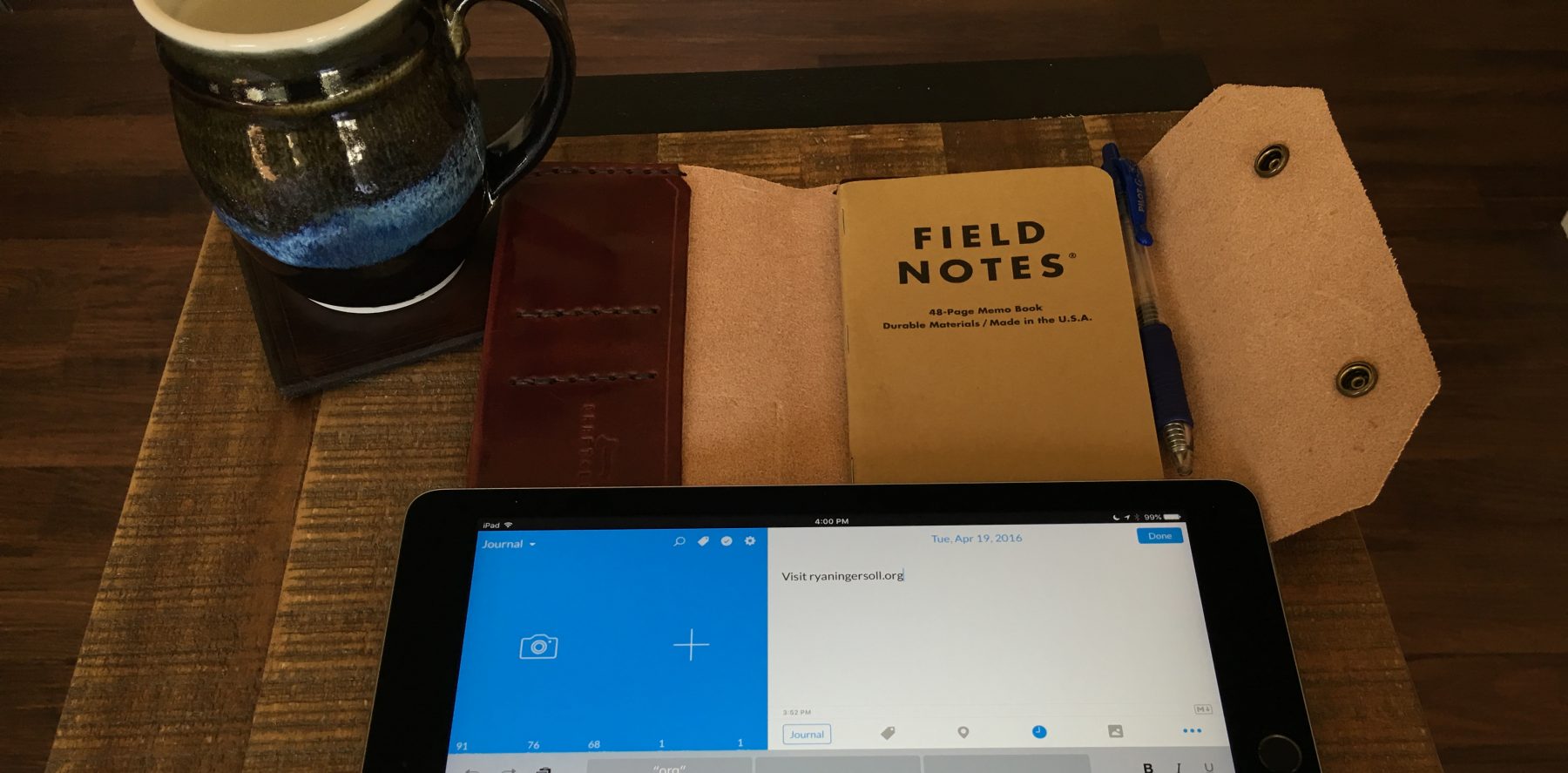3B
“Maintain and manage a variety of digital tools and resources for teacher and student use in technology-rich learning environments.“

3B Summary
Tech Desk
- I oversee a student educational technology center in the library at Seattle Pacific University. We launched the Tech Desk in 2011 creating an area for students to learn how to use digital tools, checkout digital tools in support of their educational technology needs, and space for students to discover, create, and share their work.
- The Tech Desk provides one-to-one consultations, drop-in support, and a web-based wiki knowledge base. Furthermore, we consult with professors coordinating their project tool needs in an effort to support their students adequately.
Digital Toolbox
- In addition to providing access to relevant digital tools, there should be educational support materials that are either provided or linked.
- With the ever-growing repository of digital tools, it is more important than ever to provide access to quality instructional content.
- It is impossible to know how every digital tool works including the advantages and disadvantages of its incorporation. However, in my research, I discovered a number of websites and services which provide excellent and current resources for learning new digital tools.
- My exploration uncovered a need for all to have a base level capacity–literacy–of digital tools for their everyday life, including work. In an effort to promote such literacy, using a digital badge framework can be an excellent way to map and showcase digital literacy and capabilities and reveal additional resources needs to suppose educators and students in technology-rich learning environments.
3B Evidence
Develop a Digital Toolbox for University Students with Digital Badges