Introduction
Last week I posted about ISTE Standards for Students 1 (ISTE 1). If you are interested in learning more about the process I encourage you to visit that post. This week I move to the second standard, ISTE 2. I use the same process as before: I approach the standard with a triggering question, explore the question by researching scholarship and discovering applicable tools, engage in conversations with my EDTC 6102 cohort for more ideas and feedback, and work towards a resolution.
ISTE Standards for Students 2: Communication and Collaboration
The second ISTE standard for students is about communication and collaboration. The standard reads, “Students use digital media and environments to communicate and work collaboratively, including at a distance, to support individual learning and contribute to the learning of others.”
Triggering Question
Reflecting on the standard, I was intrigued by how online communication and collaboration is often restricted by technological capabilities. In particular, ISTE 2a and 2b are the two areas which are most interesting. First (2a), college students need to “interact” and “collaborate” with their colleagues using whatever tools are available and appropriate for the particular context. Second (2b), college students need to “communicate information and ideas effectively” with those tools using appropriate personal skills. With online-based group projects college students will need to practice communication techniques contextually while further developing them to engage fully. This exploration of the standard led me to form my question, “What digital tools or resources can college students use to complete group projects online when face-to-face interaction is impossible because of distance?”
Exploration
I was inspired by Ertmer et al., (2011) and the use of Confluence’s wiki platform for an international group project. They created teams and assigned each student a particular role in the group. As a group, they created and edited Confluence wiki pages. Each group evaluated web 2.0 tools for teaching and learning. While wikis are interesting tools to use for online-based group projects I was excited to discover what other options there are. I explored practical issues with online group projects and research focused on understanding the dynamics at play.
Communication is a key component for successful online-based group projects. Capdeferro & Romero (2012) explored the experiences of online students and discovered “45% of participants agreed that conversations are often characterized by multiple and somewhat schizophrenic patterns of interaction” (p. 35). Communication is the key and I wasn’t convinced a wiki is a robust platform for increased communication effectiveness. Keiser (2014) explored a number of helpful collaboration tools focused on project management for teams with built-in communication and notification components. For example, Slack uses channels to keep track of conversations around certain topics.
Reflecting on job skills and vocational needs there is excitement as many of these tools are used by companies to manage teams and projects. Early exposure and implementation for group projects in higher education not only allows a student to practice and possibly be more productive and collaborative, but also gives her the opportunity to develop transferable skills. The global economy requires more flexibility to connect and collaborate with others on projects across the globe.
I used a number of different tools during the exploration phase to test their capabilities and limitations. In particular, I used a wiki-based service called Confluence; a Post-It Note organized system called KabanFlow; Podio, which is a project management tool; and RealtimeBoard which is a real-time interactive project board. Unfortunately, I wanted to use Slack, but I wasn’t able to get an account activated (not sure why it didn’t work). Slack is a communication platform based around project management–reducing the need for email.
Concerns
Unfortunately, I am not convinced there are always perfect solutions for every type of online learning experience. As confirmed by colleagues, cost is usually a barrier for education. Many tools cost money and many online services that provide better collaboration and communication capabilities cost money. However, some offer limited capabilities for students and teachers with an education email address. Another concern of mine is the importance of being pedagogically-driven and not letting the technology shape the course/group project design. These tools haven’t necessarily been built for educational use, therefore, the students/teachers must evaluate and adapt as necessary and the teacher must make sure all educational components remain and are not dropped because the technology doesn’t support it. I do believe technology has the ability to greatly enhance the experience, but I don’t think technology is the only answer. It isn’t silver bullet. At the end of the day good teaching, collaboration, and communication are about how people use their skills not how great the technology is or what it can do.
Integration
During the integration phase I received helpful feedback from my cohort. In particular, I was encouraged to look at a couple other tools and pieces of research. As I explored the tools I mentioned earlier in the post I kept coming back to what is the most important part of collaboration and communication in online learning. One of my colleagues, Annie, reminded me of the importance of creating community and the impact that can have for successful online learning–especially when implemented amongst group members who need to complete a project together. Annie’s comment reminded me of the way community has organically formed in a cohort at the University of Washington’s iSchool (a fully online MLIS program). One of my work colleagues is in the program at UW and one day she told me about how some of the cohort members would gather online every week to listen to the latest episode of the very popular Serial podcast. They would join a Google Hangout video chat and listen to the podcast together. Pausing the podcast as needed to discuss the unfolding storyline. What is most intriguing about this is how the online distance-based MLIS program cohort gathered together, informally, to share in life together–creating community. Yes, they used technology to connect, but I was impressed with their desire to get to know each other outside of formal classroom projects and activities.
Community
Community is an important aspect of online learning. The tools I investigated during the exploration and integration phase (mentioned above) are helpful project management tools to get work done, but they don’t necessarily make online learning better–though possibly more efficient and less cumbersome. What the comment from Annie and the Serial podcast listening from one of my colleagues pushed me to remember is that we can use technology in online learning environments to first, create community, then use it to effectively collaborate and communicate while working on group projects. Sadera, et. al. (2009) researched undergraduate students to understand if there was a connection between student success in an online program and classmate community, “The results from the study proved that a positive relationship exists between students’ sense of community and their learning success in online courses” (pg. 282). The article discusses engagement, in particular, as a main component of successful relationship building in online learning:
This supports other researchers (Swan, 2002; Garrison & Cleveland-Innes, 2005) who argued that community increases learner engagement and activity and that students who feel part of the learning community are more likely to contribute and make the learning experience more enjoyable and fulfilling for themselves and others (pg. 282).
RealtimeBoard
During the exploration process of different tools I I was most impressed with the capabilities of RealtimeBoard and its potential to facilitate an interactive workspace with comments, drawings, native Google Drive integration, and more. RealtimeBoard could function in concert with community building as the project management tool. For example, instead of using only a collaborative document such as Office 365 or Google Drive, a group of student can create a board and upload videos, documents, thoughts, ideas, Post-It Notes, drawing, and more. Group members can use a variety of tools to expand on ideas to complete the project. While RealtimeBoard did have integrated chat, I wasn’t able to find a component to assign tasks within the board. I thought it might be helpful to assign different members to complete different tasks in the project. However, another tool could be used for that aspect.
Resolution
I started thinking about what technology tools can be used for better online learning. I mainly thought about wiki tools, project management, and communication management tools. Instead digging beneath the surface layer of basic online learning I settled on the practical. Yet, inspired by two different colleagues I realized the potential for the important impact of community building as a catalyst for a great online learning experience. Yes, I believe the tools I mentioned earlier, especially RealtimeBoard, can be helpful in managing and producing group work that imitates the process graduates will use in their workplace; however, I neglected the need for learning how to building community and foster relationships. Reflecting back on Ertmer et al., (2011), I remembered the students that used Confluence wiki to connect globally and their struggle working with different cultures–yet through the experience were able to learn more about others and grow relationships, “Although students were quick to point out some of the difficulties involved in connecting with others across time zones, cultures, and geographical distances, they were also aware of the potential benefits” (pg. 256).
Invitation
I am interested to learn more about how we can implement community building into each online course. I think we take this helpful tactic for that we often take for granted in our normal face-to-face classes because it is easy to have a quick conversation before or after class. However, when communicating online, through different tools based around completing a project, there isn’t much leeway to encourage community and intentional relationship building. I am curious what tools you use to build community in online classes or if you assign projects early in the course for the sole purpose of building community. Please feel free to respond on this blog post or spark a conversation on Twitter!
Process Graphic
Below is a drawing outline the process I went through for this post. I purposely drew the graphic by hand (I apologize for my horrible handwriting and stick figures) to practicing using a great new app from Evernote called Scannable. The graphic was easy to capture with my iPhone and it automatically cropped it.
References
Bates, A. W. (n.d.). The nature of knowledge and the implications for teaching. In Teaching in a digital age (2). Retrieved from http://opentextbc.ca/teachinginadigitalage/part/chapter-2-the-nature-of-knowledge-and-the-implications-for-teaching/
Capdeferro, N., & Romero, M. (2012). Are online learners frustrated with collaborative learning experiences?. International Review of Research in Open & Distance Learning, 13(2), 26–44.
De Wever, B., Hämäläinen, R., Voet, M., & Gielen, M. (2015). A wiki task for first-year university students: The effect of scripting students’ collaboration. The Internet and Higher Education, 25(0), 37–44. doi:10.1016/j.iheduc.2014.12.002
Ertmer, P. A., Newby, T. J., Yu, J. H., Liu, W., Tomory, A., Lee, Y. M., et al. (2011). Facilitating students’ global perspectives: Collaborating with international partners using Web 2.0 technologies. The Internet and Higher Education, 14(4), 251–261.
Keiser, B. k. (2014). Cool Tools for Collaboration and Information Sharing. Online Searcher, 38(5), 16-19.
Sadera, W. A., Robertson, J., Song, L., & Midon, M. N. (2009). The role of community in online learning success. In MERLOT Journal of Online Learning and Teaching, (5)2, 277-284.
Smith, G. G., Sorensen, C., Gump, A., Heindel, A. J., Caris, M., & Martinez, C. D. (2011). Overcoming student resistance to group work: Online versus face-to-face. Internet & Higher Education, 14(2), 121-128. doi:10.1016/j.iheduc.2010.09.005
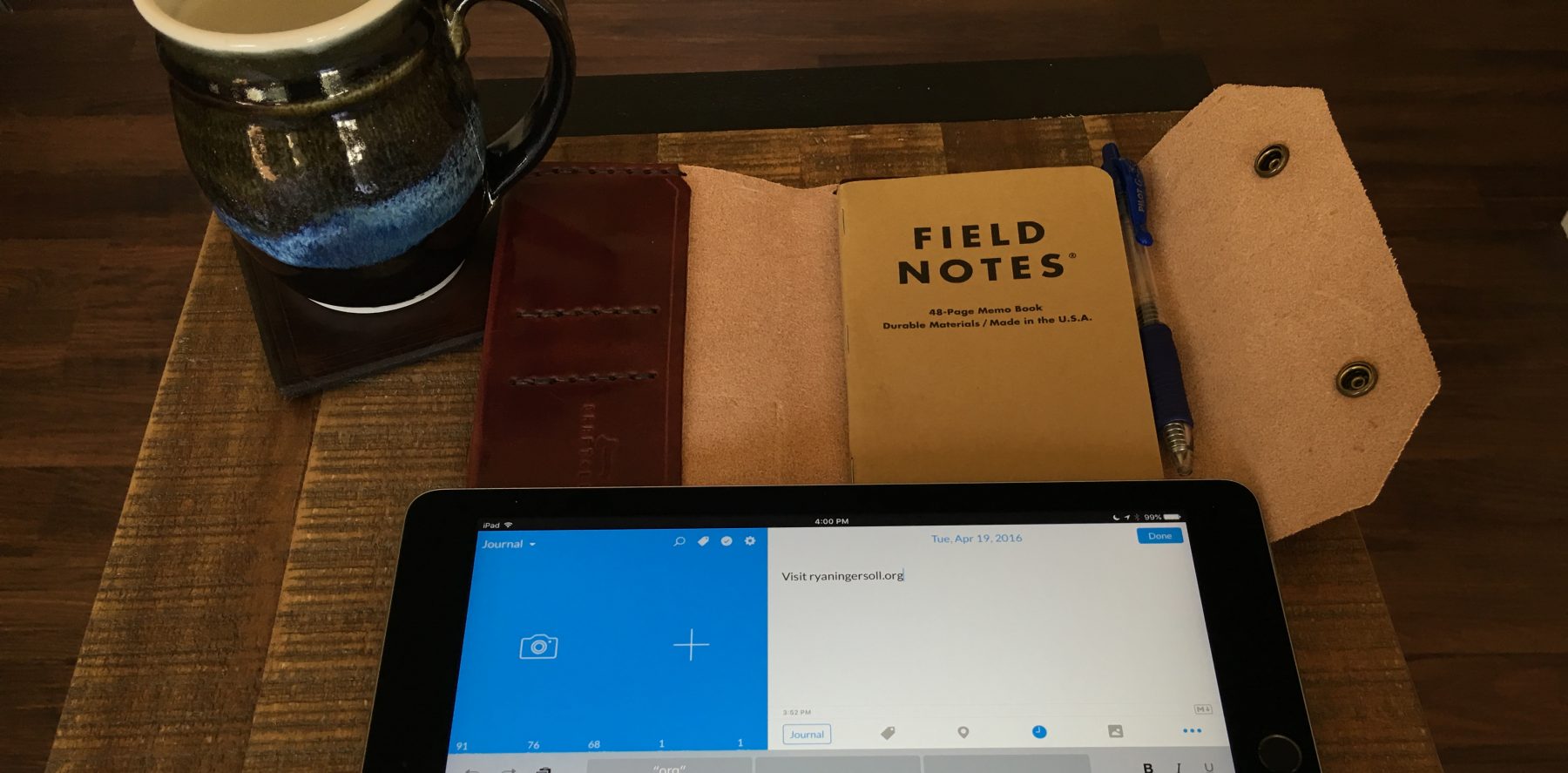

7 comments for “Community: The Primary Ingredient for Online Learning”